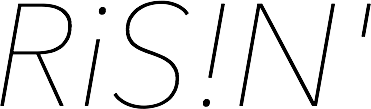Redmine 1.1.1 インストール&設定
2011-02-03 redmine, ubuntu, project-management
プロジェクト管理ツールRedmineをさくらVPSサーバにインストールしたときのメモです。 結構躓くのでご参考になればと思います。
サーバ環境は以下の通り:
- サーバ
- Ubuntu 10.04.1 LTS on さくらVPS
- Ruby
- 未インストール
- Webサーバ
- Apache2
- DB
- MySQL 5.1
手順
- RVMインストール
- Ruby Enterprise Edition インストール
- Passenger インストール & 設定
- Rails 2.3.5 インストール
- Redmineソース取得
- Redmine設定
1. RVMインストール
オフィシャルサイト: Installing RVMを参考。
$ bash < <( curl http://rvm.beginrescueend.com/releases/rvm-install-head )
% Total % Received % Xferd Average Speed Time Time Time Current
Dload Upload Total Spent Left Speed
109 986 109 986 0 0 1721 0 --:--:-- --:--:-- --:--:-- 7042
bash: line 31: git: command not found
ERROR: Cloning from git://github.com/wayneeseguin/rvm.git failed, trying via https now (https://github.com/wayneeseguin/rvm.git).
bash: line 35: git: command not found
ERROR: Cloning from https://github.com/wayneeseguin/rvm.git failed, perhaps your git version does not support the https protocol? out of ideas... halting.
gitがないので怒られた。aptitudeでインストールする。
$ sudo aptitude install git-core
もう一度rvmインストール
$ bash < <( curl http://rvm.beginrescueend.com/releases/rvm-install-head )
.bashrcに以下を追加。
# rvm
[[ -s "$HOME/.rvm/scripts/rvm" ]] && . "$HOME/.rvm/scripts/rvm" # This loads RVM into a shell session.
インストールされたか確認。
$ source .bashrc
$ type rvm | head -1
rvm is a function
$ source ~/.rvm/scripts/rvm
$ rvm notes
OK.
2. Ruby Enterprise Editionインストール
$ rvm install ree
/home/masayuki/.rvm/rubies/ree-1.8.7-2010.02
ree-1.8.7-2010.02 - #fetching (ruby-enterprise-1.8.7-2010.02)
% Total % Received % Xferd Average Speed Time Time Time Current
Dload Upload Total Spent Left Speed
100 7629k 100 7629k 0 0 1330k 0 0:00:05 0:00:05 --:--:-- 1661k
ree-1.8.7-2010.02 - #extracting ruby-enterprise-1.8.7-2010.02 to /home/masayuki/.rvm/src/ree-1.8.7-2010.02
ree-1.8.7-2010.02 - #installing
Error running './installer -a /home/masayuki/.rvm/rubies/ree-1.8.7-2010.02 --dont-install-useful-gems ', please read /home/masayuki/.rvm/log/ree-1.8.7-2010.02/install.log
There has been an error while trying to run the ree installer. Halting the installation.
エラー内容を確認し、必要なものをインストール
$ rvm package install readline
$ sudo aptitude install build-essential
$ sudo aptitude install libreadline5-dev
もっかいreeをインストール
$ rvm install ree
/home/masayuki/.rvm/rubies/ree-1.8.7-2010.02
ree-1.8.7-2010.02 - #fetching (ruby-enterprise-1.8.7-2010.02)
ree-1.8.7-2010.02 - #extracting ruby-enterprise-1.8.7-2010.02 to /home/masayuki/.rvm/src/ree-1.8.7-2010.02
ree-1.8.7-2010.02 - #installing
ree-1.8.7-2010.02 - #rubygems installing to ree-1.8.7-2010.02
Retrieving rubygems-1.5.0
% Total % Received % Xferd Average Speed Time Time Time Current
Dload Upload Total Spent Left Speed
100 285k 100 285k 0 0 86065 0 0:00:03 0:00:03 --:--:-- 126k
Extracting rubygems-1.5.0 ...
ree-1.8.7-2010.02 - adjusting #shebangs for (gem).
ree-1.8.7-2010.02 - #importing default gemsets (/home/masayuki/.rvm/gemsets/)
OK.
3. Passenger インストール & 設定
これもRVMオフィシャルサイトを参考に。
$ rvm ree --passenger
If you are using Passenger 3 you no longer need the passenger_ruby,
use the wrapper script for your ruby instead (see 'rvm wrapper')
$ gem install passenger
$ rvmsudo passenger-install-apache2-module
モジュール足りないのでインストール
$ sudo aptitude install libcurl4-openssl-dev
もっかい。
$ rvmsudo passenger-install-apache2-module
--
The Apache 2 module was successfully installed.
Please edit your Apache configuration file, and add these lines:
LoadModule passenger_module /home/masayuki/.rvm/gems/ree-1.8.7-2010.02/gems/passenger-3.0.2/ext/apache2/mod_passenger.so
PassengerRoot /home/masayuki/.rvm/gems/ree-1.8.7-2010.02/gems/passenger-3.0.2
PassengerRuby /home/masayuki/.rvm/wrappers/ree-1.8.7-2010.02/ruby
After you restart Apache, you are ready to deploy any number of Ruby on Rails
applications on Apache, without any further Ruby on Rails-specific
configuration!
Press ENTER to continue.
--------------------------------------------
Deploying a Ruby on Rails application: an example
Suppose you have a Rails application in /somewhere. Add a virtual host to your
Apache configuration file and set its DocumentRoot to /somewhere/public:
<VirtualHost *:80>
ServerName www.yourhost.com
DocumentRoot /somewhere/public # <-- be sure to point to 'public'!
<Directory /somewhere/public>
AllowOverride all # <-- relax Apache security settings
Options -MultiViews # <-- MultiViews must be turned off
</Directory>
</VirtualHost>
And that's it! You may also want to check the Users Guide for security and
optimization tips, troubleshooting and other useful information:
--
これら情報をapacheのconfに設定
$ sudo vi /etc/apache2/mods-available/passenger.load
--
LoadModule passenger_module /home/masayuki/.rvm/gems/ree-1.8.7-2010.02/gems/passenger-3.0.2/ext/apache2/mod_passenger.so
--
$ sudo vi /etc/apache2/mods-available/passenger.conf
--
<IfModule mod_passenger.c>
PassengerRoot /home/masayuki/.rvm/gems/ree-1.8.7-2010.02/gems/passenger-3.0.2
PassengerRuby /home/masayuki/.rvm/wrappers/ree-1.8.7-2010.02/ruby
</IfModule>
--
passengerモジュールを有効化&サーバリスタート
$ sudo a2enmod passenger
Enabling module passenger.
Run '/etc/init.d/apache2 restart' to activate new configuration!
$ sudo /etc/init.d/apache2 restart
* Restarting web server apache2
... waiting ...done.
バーチャルホスト設定ファイルを作成し、先ほどメモっておいたVirtualHost設定部分を環境に合わせて書き込む
$ sudo vi /etc/apache2/sites-available/redmine
バーチャルホストを有効化
$ sudo a2ensite redmine
$ sudo /etc/init.d/apache2 reload
4. Rails 2.3.5 インストール
$ gem install rails -v=2.3.5
Redmineには i18nが必要なのでインストールしておく。
$ gem install -v=0.4.2 i18n
Fetching: i18n-0.4.2.gem (100%)
Successfully installed i18n-0.4.2
1 gem installed
Installing ri documentation for i18n-0.4.2...
Installing RDoc documentation for i18n-0.4.2...
5. Redmineソース取得
適当なディレクトリにソースコードをチェックアウト。
$ cd /var/local/projects/
/var/local/projects$ sudo svn co http://redmine.rubyforge.org/svn/branches/1.1-stable redmine-1.1
A redmine-1.1/test
:
U redmine-1.1
Checked out revision 4794.
ここでブラウザから確認したらエラー表示された。
undefined local variable or method `version_requirements' for #<Rails::GemDependency:0xb7351b0c>
どうやらgemのバージョンが1.5だとうまくいかないらしい。 調査し、こちらのパッチを当てたら動いた!
6. Redmine設定
mysqlにログインし、Redmine用DB作成する
mysql> create database redmine character set utf8;
Query OK, 1 row affected (0.00 sec)
mysql> create user 'redmine'@'localhost' identified by '[適当に変えてね]';
Query OK, 0 rows affected (0.02 sec)
mysql> grant all privileges on redmine.* to 'redmine'@'localhost';
Query OK, 0 rows affected (0.03 sec)
database.yml.exampleをコピーし、適切に書き換える
/var/local/projects/redmine-1.1$ cp config/database.yml.example config/database.yml
migrationでスキーマを流しこむ
/var/local/projects/redmine-1.1$ rake db:migrate RAILS_ENV=production
(in /var/local/projects/redmine-1.1)
rake aborted!
A key is required to write a cookie containing the session data. Use config.action_controller.session = { :key => "_myapp_session", :secret => "some secret phrase" } in config/environment.rb
(See full trace by running task with --trace)
エラー! config/environment.rb に追記する
config.action_controller.session = { :key => "[適切に変えてね]", :secret => "[適切に変えてね]" }
もっかい。
/var/local/projects/redmine-1.1$ rake db:migrate RAILS_ENV=production
(in /var/local/projects/redmine-1.1)
!!! The bundled mysql.rb driver has been removed from Rails 2.2. Please install the mysql gem and try again: gem install mysql.
rake aborted!
no such file to load -- mysql
(See full trace by running task with --trace)
mysqlドライバインストール。。
/var/local/projects/redmine-1.1$ gem install mysql
もう一回。
/var/local/projects/redmine-1.1$ rake db:migrate RAILS_ENV=production
(in /var/local/projects/redmine-1.1)
== Setup: migrating ==========================================================
-- create_table("attachments", {:force=>true})
-> 0.0230s
:
できた!
初期データを入れる
/var/local/projects/redmine-1.1$ rake redmine:load_default_data RAILS_ENV=production
(in /var/local/projects/redmine-1.1)
Select language: bg, bs, ca, cs, da, de, el, en, en-GB, es, eu, fi, fr, gl, he, hr, hu, id, it, ja, ko, lt, lv, mk, mn, nl, no, pl, pt, pt-BR, ro, ru, sk, sl, sr, sr-YU, sv, th, tr, uk, vi, zh, zh-TW [en] ja
====================================
Default configuration data loaded.
OK.
ブラウザ確認し、Redmine画面が表示されることを確認。admin/adminでログインし、アカウントを変更する。 以上。疲れたー。